see when they start the wireless application.
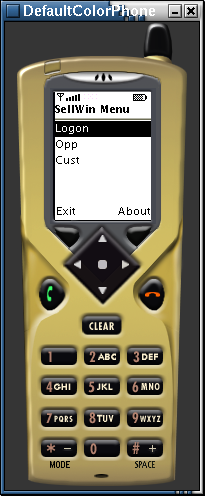
their standard SellWin logon credentials.
A successful logon is then displayed.


Multiple results are shown in the right most image.
Users can select a result to see the detailed information that is available for a given Opportunity.


Users can the drill down to view specific address information.





After selecting a customer name, the address menus are displayed allowing users to view all the address/contact information for a given customer.

